Secure Computers LLC paid a $1,000,000 fine for offering "free spyware scans" that told users their systems had been infected with spyware, even if the system was clean. They are not the only ones doing this — when you surf the Web you are still likely to see pop-up windows like that. Some "scans" don't just give misleading results; they actually try to install unwanted software on your PC. Often the screen pop-ups only have a "scan" button and no "cancel" or "quit" option. In fact they could interfere with your PC no matter which of the buttons you choose. Be safe: close pop-ups like this by clicking on the X in the top right corner of the browser window. Better yet, use a pop-up blocker software (http://www.vnunet.com/vnunet/news/2170208/security-firm-pay-million-false).
Wednesday, October 21, 2009
Don't Accept Offers of "Free PC Scans" That Pop up When You Use the Internet
Secure Computers LLC paid a $1,000,000 fine for offering "free spyware scans" that told users their systems had been infected with spyware, even if the system was clean. They are not the only ones doing this — when you surf the Web you are still likely to see pop-up windows like that. Some "scans" don't just give misleading results; they actually try to install unwanted software on your PC. Often the screen pop-ups only have a "scan" button and no "cancel" or "quit" option. In fact they could interfere with your PC no matter which of the buttons you choose. Be safe: close pop-ups like this by clicking on the X in the top right corner of the browser window. Better yet, use a pop-up blocker software (http://www.vnunet.com/vnunet/news/2170208/security-firm-pay-million-false).
Don't Accept Offers of "Free PC Scans" That Pop up When You Use the Internet
Secure Computers LLC paid a $1,000,000 fine for offering "free spyware scans" that told users their systems had been infected with spyware, even if the system was clean. They are not the only ones doing this — when you surf the Web you are still likely to see pop-up windows like that. Some "scans" don't just give misleading results; they actually try to install unwanted software on your PC. Often the screen pop-ups only have a "scan" button and no "cancel" or "quit" option. In fact they could interfere with your PC no matter which of the buttons you choose. Be safe: close pop-ups like this by clicking on the X in the top right corner of the browser window. Better yet, use a pop-up blocker software (http://www.vnunet.com/vnunet/news/2170208/security-firm-pay-million-false).
Avoid Ad-hoc wireless networks
Disable automatic connection to any new networks and limit your connections to access point (infrastructure) networks only:
Click the "Start" button and navigate to the "Control Panel" and then to "Network Connections."
Right mouse-click on the "Wireless Network Connection" and choose "Properties".
Pick the "Wireless Networks" tab, then the "Advanced" button:
Make sure that the check box next to "automatically connect to non-preferred networks" is not checked.
Click on Access point (infrastructure) networks only to avoid ad hoc networks. This configuration prevents you from automatically connecting to any new networks and refuses all ad-hoc networks, which have the potential to monitor traffic that passes through them.
Click the "Start" button and navigate to the "Control Panel" and then to "Network Connections."
Right mouse-click on the "Wireless Network Connection" and choose "Properties".
Pick the "Wireless Networks" tab, then the "Advanced" button:
Make sure that the check box next to "automatically connect to non-preferred networks" is not checked.
Click on Access point (infrastructure) networks only to avoid ad hoc networks. This configuration prevents you from automatically connecting to any new networks and refuses all ad-hoc networks, which have the potential to monitor traffic that passes through them.
Tuesday, October 20, 2009
IM SPAM
 With the recent attention on SMS spam, let's not forget to be careful on IM, that other favourite medium for spreading social engineered links.
With the recent attention on SMS spam, let's not forget to be careful on IM, that other favourite medium for spreading social engineered links.Which lead to a website where the user can supposedly view the uploaded photos by entering their MSN log-in credentials:

Soo be aware of such spams...
Happy Hacking..
Fake Facebook Fake Video . . & Fake CAPTCHA (malware - >> Trojan:W32/Agent.MDN)
I hope no need to explain wht is CAPTCHA..if u wann u can refer my link..
Recent Facebook fake video
 FROM UNTRUSTED SOURCE u can check it in above picture...
FROM UNTRUSTED SOURCE u can check it in above picture...
Now CAPCTCHA installed..
Now following entries will be added in startup..

Recent Facebook fake video
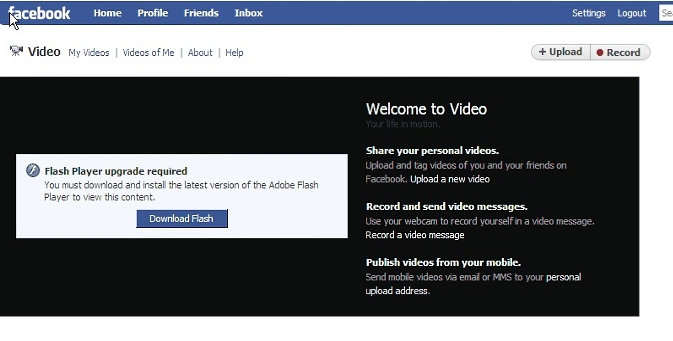
 FROM UNTRUSTED SOURCE u can check it in above picture...
FROM UNTRUSTED SOURCE u can check it in above picture...
Now CAPCTCHA installed..
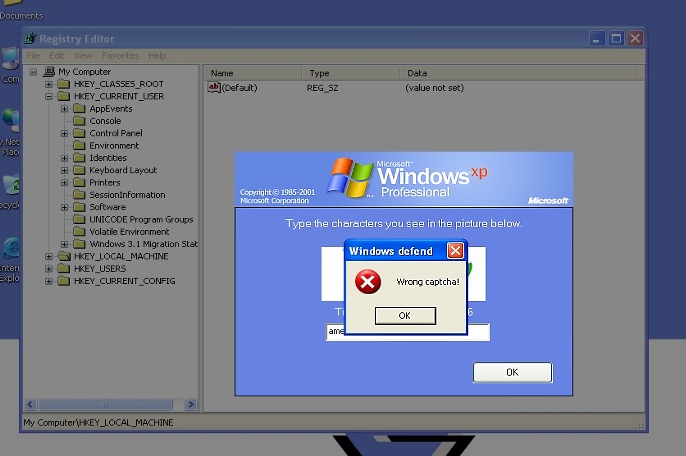
Now following entries will be added in startup..

WebSecurity post by - Choon Hong (Original Post)
Friday, August 28, 2009
Detection of Exploitation in Cisco Routers..
Using the following set of commands can help forensic analyst to find out any post-exploitation reaction as an evidence.
show version
show clock detail
show running-config
show startup-config
show reload
show ip route
show ip arp
show users
show logging
show ip interface
show interfaces
show tcp brief all
show ip sockets
show ip nat translations verbose
show ip cache flow
show ip cef
show snmp user
show snmp group
These are useful commands for forensics..i hope u enjoyed....
Have a Pleasant Stay..
hAppy hAcking...
Subscribe to:
Posts (Atom)





